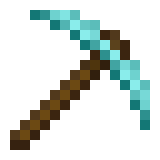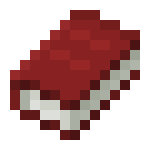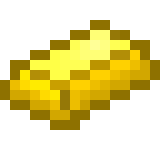code
-
Benchmarking DNS servers with Java
I’m currently in the process of moving our DNS over to another provider and I was curious as to whether the old or new provider offers faster lookups. dig shows…
-
Amazon SES: “illegal headers” with ses-send-email.pl (followup)
A few people have emailed me asking me to integrate the perl code snippet into I wrote to strip illegal headers when sending email via Amazon SES into something actually…
-
MongoDB logrotate script
Daily mongodb log rotation via logrotate.
-
Teaching myself node.js: Part 3
Notes on MongoDB’s ObjectID vs sequential identifiers.
-
JavaScript regex for stripping leading & trailing whitespaces
str.replace(/^(\s*)((\S+\s*?)*)(\s*)$/,”$2″);
-
Teaching myself node.js: Part 2
More work learning node.
-
Teaching myself node.js: Part 1
In which I try to learn node.js by building a Quora-like site (since it seems everyone is building a blog).